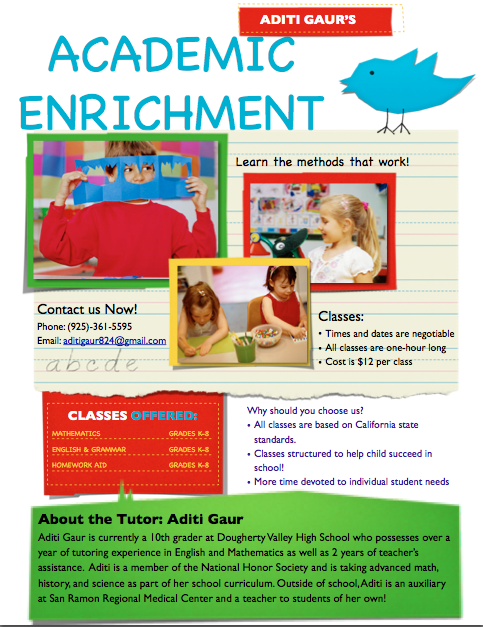Looking for Bollywood/fusion dance teacher in Dublin. Please contact.
Category Archives: After School
Childcare in Dublin, Tri-Valley area
Experienced Childcare services available in and around Tri-Valley area (Dublin, Pleasanton, San Ramon, Danville, and Livermore) for a very reasonable investment. $800/m and negotiable pertinent to situations. Very close to Dublin BART. Call or email to inquire. 703-589-8727
Good After School Programs for Grade1 Students
Hi, My daughter will be going to Kolb elementary in Dublin for Grade -1 in September 2014. I am trying to get some feed back about the after school programs in Dublin and Pleasanton. Parents, do share your experiences about the after school programs by replying to this post or you can email me at [email protected]; I was looking into Yang Fan, sunflower and safari kids.
Thnaks.
Day care and early learning – Pleasanton
- Home based day care, after school care, and early learning center.
- California state licensed.
- Nice location very close to 580.
- English, Hindi, and Telugu speaking.
- Vegetarian food.
- Teaches all preschool activities.
- Affordable charges.
Please email or call 5109963035 for more information.
Homework Help/Tutoring/Enrichment/Study Skills
Have a credentialed Common Core Certified teacher enrich your child at the convenience of your own home.
You will be amazed to see your child’s progress. We serve grades K-12.
Subjects:
English/Language Arts: Creative Writing Skills, Vocabulary, Comprehension, Spelling, SAT Prep
Math: Elementary Math through Advance Calculus
Science: Chemistry, Physics, Biology
Social Studies: US History, World History, AP Euro
http://www.abovegradelevelbaytutor.com/eastbay
[email protected]
925-984-2777
Looking for Pickup & Afterschool care from Golden View Elementary
Looking for Pickup & Afterschool care from Golden View Elementary, San Ramon
After school Care and Pickup from Donlon Elementary
I can provide after school Care, homework help and Pickup for K- 5 th grade from Donlon Elementary, Pleasanton. Please contact at 408-203-6086 for more details.
After School Enrichment at the convenience of your own home
If you are looking for after school Enrichment program to enhance your child’s Writing and Vocabulary Skills, try a Writing expert/Teacher from Above Grade Level to work with your child.
They come toy your house with the curriculum and work with your child in 1:1 setting. You will be amazed to see the progress. website: http://www.abovegradelevelbaytutor.com/eastbay
email: [email protected]
Tutoring/after school tuition/Home Tutoring in DUBLIN
TUTORING (multi lingual, culture sensitive, learner oriented)
I can help with the following:
K – 6th grade:Reading, Language Arts, Writing, Speaking & Listening, and all other content areas including Math, Science, History.
7th – 8th grade:History/Social Studies, Science, Writing, all other content areas.
All grades: Homework help; catching up; Special needs (speech/language therapy)
Preformal education for younger than school age kids & help with Speech/Language Impediments.
Language medium of instruction: English
Language medium of support/scaffolding: English, Telugu, & Hindi
Flexible with home/individual tutoring.
contact: [email protected]
703-589-8727
HAPPY LEARNING!
Free Craft Lessons – San Ramon
We will be doing Paper wreath for this week.
Age Group : 10 yrs and older, adults are welcome too !!
Date : Feb 9, Sunday
Timings : 2 p.m – 3:30 p.m
If interested, please email to [email protected] for further details.
Child/Infant Care (Daycare) available in DUBLIN
Hi, I’m interested in taking care of little kids (infants, toddlers); flexible with scheduling (drop-off, pick-up timings, days of the week); CPR certified; flexible/understanding reg. expenses; very attentive to kid’s needs and interests. CALL or Email to discuss. [email protected]; phone 7035898727
Regards
Kavi
Homework-help and math tuition for K-6
I can do homework help and math tutoring for classes K-6.I live in Pleasanton.My number is 408-677-9025.you can mail me to varanasisridevi@ yahoo.com
Home based licensed Daycare in Dublin
ShineKids Family Daycare on Lee Thompson Street Dublin (La Solara Community in Sorrento) is Enrolling Now!
Licensed by State of California Family Daycare,Lic#013421818.
Finger Printing Cleared, CPR & First Aid Certified Staff.
Master Degree & Early Childhood Education Units holder experienced Preschool Teacher Provider.
Infant/Toddler, Preschool & After School Programs.
Excellent Care, Fun & Activities based Age Appropriate Indoor & Outdoor Learning Programs. Children would just love it!
Healthy Lunch & Snacks Served Daily without extra charge.
Monthly/Weekly/Daily Options.
Multi Lingual – English, Hindi & Punjabi.
Located in Beautiful Area of Sorrento, Next to Pasatempo City Park & Kolb Elementary School.
Convenient Access from Freeway 580/680. Close to Major Roads Dublin Blvd, Tassajara Rd, Fallon Road.
Ample Parking Space for Easy Drop Off & Pick Up.
Brand new Spacious, Airy, Neat-N-Clean & Bright House with Dedicated Space for Daycare Programs.
Call Anuradha at 408-480-3862 or send email to [email protected]
Thanks for your time!!!
Looking for Full/Part time nanny in San Ramon Area
Hello – We are looking for a full/part time after school Nanny for my daughter in San Ramon area. Also, open to shared care in the neighborhood (few blocks). Please contact at 925-270-6500 or [email protected]. Thanks.
Looking for a Nanny in Dublin
Looking for a Nanny for pick up and after school care for my 2nd grader. Please contact me at [email protected].
Thanks
Tutoring/after school (multi lingual, culture sensitive, learner oriented)
I can help with the following:
K – 6th grade:Reading, Language Arts, Writing, Speaking & Listening, and all other content areas including Math, Science, History.
7th – 8th grade:History/Social Studies, Science, Writing, all other content areas.
All grades: Homework help; catching up; Special needs (speech/language therapy)
Preformal education for younger than school age kids & help with Speech/Language Impediments.
Language medium of instruction: English
Language medium of support/scaffolding: English, Telugu, & Hindi
contact: [email protected]
703-589-8727
Afterschool Tutoring/Enrichment-MUST SEE
Wonderful opportunity for after school tutoring available! Classes for mathematics, english grammar and writing, and homework help offered for grades k-8! Classes specifically designed to help your child succeed on state standardized testing and in his/her schoolwork. Finally learn the methods that work!
Classes:
- Will be 1 hour long
- Math, English Grammar and Writing, and Homework Help offered
- Cost is $12/hour
- Scheduling is negotiable (timing has to be between 4-8 PM)
- Make-up classes available for absences
Tutoring/Coaching/Learning opportunity – Tri Valley area
OKAY! Greetings everybody…………seekers, providers, onlookers, wanderers.
I see many aspirants waiting to seek, provide, help one another so wanted to extend my services. If you are looking for mentor/tutor to help your kid(s) you would’ve to be responsive to the limited resources you have access to. I would (at least try to) act on something that interests me. There is no other way around it to learn the merits/demerits. So if you are interested check with me. Call or email at your convenience. I wouldn’t be able to clarify without learning all the dynamics of the situation. FYI, I’m a teacher, speech language pathologist, and inquisitor working with young kids in the area (Dublin-Pleasanton-Livermore-Tracy-San Ramon – Danville). Good luck with all your searches! Email: [email protected]; phone (703)589-8727
HAPPY LEARNING
[subscribe2]
Indian Family Daycare has openings in Dublin
“ShineKids Daycare” Family Daycare on Lee Thompson Street , Dublin has openings for Infant/Toddlers/AfterSchool kids (pickup available for Kolb Elementry School Dublin).
- Licensed Family Daycare, License#013421818, Provider Anuradha Makkar.
- Quality Childcare by Experienced Ex-PreSchool Teacher.
- Master Degree holder, Early Childhood Education Units Holder & Experienced Preschool Teacher Provider.
- Certified CPR & First Aid , Live Scan Finger Printing cleared Provider.
- Multiple Languages English, Hindi, Punjabi.
- Safe, Hygenic Fun filled & Learning Environment, focused on Personality Development & Age appropriate Toys & Programmes for each age group.
- Convenient access from Freeway 580/680. Close to major roads like Dublin Blvd, Tassajara Rd, Fallen Road.
- Working Hours Weekdays from 7:30 AM to 6:00 PM.
- Special Early Morning & Late Evening arrangements on request/availability basis.
- Hot Lunch & Healthy Snacks Served Daily without any extra charge.
- Next to Beautiful Pasatempo City Park & walkable distance to Kolb Elementry School.
- Ample Parking space for easy drop off & pick up.
Send email to [email protected] or call 408-480-3862 for more details.
Thanks/Anu
Sloka Class in San Ramon
Hi, I am doing a cultural program for children teaching the values of ancient Indian culture . The curriculum focuses on Slokas, Bhajans, Epic stories, and the significance of Indian festivals with primary emphasis on nourishing the values of our culture. Little kids have short attention spans, and will wander off or start doing their own thing if we lose their attention. So I will break the class up into lots of little sections with slokas, stories and other fun activities. I would like to take the opportunity to impart my knowledge and hence bring in awareness of our Indian culture through fun activities!
For more information, contact me in [email protected]
Thanks.
Tutor/ Homework help available
Have an experience of teaching for almost 15 yrs . Helping quite a few students of San Ramon, Dublin and Pleasanton.. have few slots still available … if interested..
pls call Anita Singh @415-259-6269
Pick up/Drop Service Avilable for Fairlands Elementary School at Pleasanton
Hello, We do Pickup/Drop service for Pleasanton Fairlands Elementary school and after care service for kids. We do Food service and also teach Carnatic Music for kids. Please contact at 925-215-0737
Thanks.
Looking for academic based afterschool program near fairlands elementary, pleasanton
I am looking for academic based afterschool program for my 9 yr old son from fairlands elementary, pleasanton, CA. I also need pick-up service from school when the school ends.
After school pick up from Dougherty Elementary, after school care
Please contact me if you need after school pick-up/ care for your kid/s from Dougherty Elementary School, Dublin CA. Contact info – [email protected] Phone no. – 5106847120
Afterschool childcare – Fairlands Elementary Pleasanton
If anybody needs after school for kids from fairlands elementary ..plz contact [email protected]
I can pick up from school .
Pre school and Day Care – San Ramon
Day Care: Quality and affordable day care in San Ramon close to Montevideo Elementary School.
Will pick – up children from Montevideo Elementary School. Provide fresh home-made food. Assist children with school and private institutions home-work.Limited seats available.
Pre-school:
Quality and affordable care.
Spacious and bright homely environment.
Certified in CPR / First -Aid.
Age-appropriate activities.
Healthy mid-morning snack.
Curriculum:
Teacher directed and child – centered.
Skills :
Cognitive skills , Gross and Fine motor skills, language development skills, social skills and etiquette.
Artwork and painting class once a month from a professional teacher.
Lots of fun activities with toys.
Completed Early Childhood Education course.
CPR / First – aid trained.
Please call – 925 217 1295 for more details.
SunShine Daycare (Specialist in Infant Care)
SunShine Daycare (Specialist in Infant Care)
• Location: Safe and Beautiful Neighborhood, Single Family Home.Park with Kiddie Swings just outside the Home. Only 0.3 miles from I-680 highway (Alcosta Blvd Exit), Close to 580 & 680 junction.
• About the Care Provider: Indian lady who loves kids and speaks English and Hindi. Very experienced in providing daycare. First aid and CPR trained by RedCross.
• About the Services provided: Specialist in Infant Care. Will Provide care to a maximum of 2 kids only at a time. Loving care and age appropriate play and learning activities to provide natural growth of kid’s knowledge and personality, in a safe and comfortable environment for kids.
After school care needed in San Ramon
Looking for a person who can help me with picking up my 1st grader from school, help him with homework and take care of him. I am flexible with the schedule.
School Students, College Students who are interested to do part time jobs are welcome. Serious enquiries only. Please email me at [email protected]
Home based daycare in sanramon
Hi, I am running a homebased daycare in sanramon. I have kids from 9 months old. I take care of after school kids too. I am located close to quail run elementary.
I currently have 2 spots available,one for a toddler and one after care.
Freshly homemade vegetarian food is served to the kids everyday,along with milk and snacks.Toddlers have a schedule which includes rhymes,story time,painting,puzzles etc.,
For after school,they get homework help and also twice a week hindi class,games,arts and crafts,painting,etc.,
contact me for more details.
Thanks & Regards
Asha 510-205-5975
Community Average Scores – New way to measure homeschoolers performance
“Is my child’s performance good enough?” This question continually plagues the parents of homeschooled children including me. Over last few months, I have tried to explore several answers to this questions. I have made my son take chapter tests as well as periodic exams. However, I have found that scores sometimes can vary depending on evaluators. Standardized tests are another way and they can be expensive. Recently, I came across a very cool site and created an online learning account with IntelliSeeds (www.intelliseeds.com). I was intrigued with their concept of community average scores. Essentially, IntelliSeeds has several hundred practice and speed assessments for Math and Logical Reasoning. When my son does his practice, Intelliseeds generates a detailed report and compares my child’s score with a community average across all their user base. I have found this a neat and cost effective way to get a sense of my son’s performance. I can also compare the speed against an average. My son also enjoys it because it feels like he is playing a game.
I thought it might be worthwhile to share this with other parents.
— Nicole
Home based after school care near Hidden Hills
Home based After School care and Enrichment Program.
Please check my website: “www.campioncare.org”
or call Zainab at 925-699-5432.
AKRITI ART
Gives Shapes to your thought…
New At Pleasanton near Mohr Elementary on Dennis Drive.
Art class for all age group
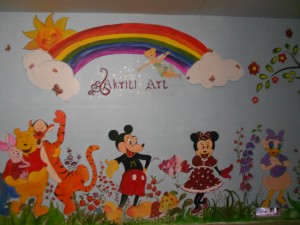
Art Class : Covers Sketching ,Drawing, Paintings using different media such as Water color ,Acrylic , Oil etc.
For more Information visit http://npshrivastav.wix.com/akritiart
Contact : [email protected]
Home Tutor Needed At Livermore,CA
Looking for a person who can help 2nd grade twin boys to do their school homework, kumon and book reading activity. The family stays near Spring town library in Livermore. The kids have relocated to USA and need some immediate help in their educational activities.
We are looking for someone who can regularly help the kids for minimum 2 — 3 times a week in their studies at their home . If you like to spend few hours during your weekends or weekdays that would be great.
School Students, College Students who are interested to do part time teaching can also apply. Serious enquiries only. write at [email protected]
iPhone/iPad Programming For Beginners
Ever wished you could write your own iPhone/iPad app?
The class will take you step-by-step through the process of creating your own iPhone/iPad (iOS) apps. Through short lectures and instructor-led hands-on exercises you will learn how to use Objective-C and Xcode to create iOS apps. iOS is the operating system for iPhones and iPads. Objective-C is Apple’s programming language for iOS apps. Xcode is the (free) program from Apple for designing and building iOS apps.
By End of Class
You will have created 3 iPhone apps.
You will know the basics of Objective-C.
You will know how to use Xcode.
What You Will Get
6 hours of hands-on training.
All course material and exercise source code in a zip file.
Certificate of Course Completion.
Wi-Fi and power. Make sure you bring your laptops and power cords.
Course Details
To sign up and for more details: http://iphoneprogramming.eventbrite.com
Course Info
Topic: iPhone/iPad Programming For Beginners
Date: Sat 01/26/2013
Time: 9 AM to 4 PM
Location: Hyatt Place, 4950 Hacienda Drive, Dublin, CA
Prerequisites: No programming background required
About the Instructor
Asim Jalis is a software engineer who has worked at Microsoft, Hewlett-Packard and other companies for over 12 years. He wrote his first iPhone app in 2008. Asim has an MS in Computer Science from the University of Virginia, and an MA in Mathematics from the University of Wisconsin—Madison.
Comments From Previous Students
“The teacher is wonderful and I’m learning so much, and having fun learning. Highly recommended!”—DB, San Francisco
“Thanks for a great class. I enjoyed the class and really like your teaching style. I’m looking forward to your future classes.”—BS, San Francisco
“Hands on programming throughout the class helped understand subject better.”—SS, San Francisco
What to Bring
Apple MacBook with OS X Lion or Mountain Lion and power-cord.
Xcode 4.5 installed.
To install Xcode click here and follow the steps.
Prerequisites
No programming background required.
Course Outline
Xcode
Designing user interface in Xcode.
Connecting user interface to Objective-C code.
Objective-C
Data types: numbers, booleans, strings, arrays, dictionaries.
Branching and loops: if, else if, else, for, while.
Creating and using objects.
Building Your First App
Creating an app from scratch.
Testing app in iPhone simulator.
Adding icons and making app look gorgeous.
Kids Paradise Daycare near Dougherty library
HI Parents, Kids Paradise home day care in San Ramon is now open for your Infant above 12 month old
– safe, secure home day care away from your own home where your child can learn, play and grow.
We have designed a nurturing, creative world for Children to help their minds and bodies develop.
- Have Completed 40 units in ECE (Early Childhood Education)
- 10 years experience with pre-school age children (Infant-5 years)
- First Aid and CPR certified and TB test clearance
- Safe, nurturing, and educationally stimulating home environment ,I will provide home cooked healthy meals.
- Nearby DVC San Ramon campus .
- And lower rates
Facility license number 73406362
Kids Paradise Daycare near Dougherty library! Bollinger/East Branch pkwy
SunShine Daycare with school pick up.
• Location: Safe and Beautiful Neighborhood, Single Family Home.Park with Kiddie Swings just outside the Home. Only 0.3 miles (1500 Feet) from I-680 highway
• About the Care Provider: Indian lady who loves kids and speaks English and Hindi. Very experienced in providing daycare. First aid and CPR trained by RedCross.
• About the Services provided: Specialist in Infant Care. Will Provide care to a maximum of 2 kids only at a time. Loving care and age appropriate play and learning activities to provide natural growth of kid’s knowledge and personality, in a safe and comfortable environment for kids.
• Timings: From 8:30 AM to 5:30 Monday through Friday. School pick up with day care also provided. Weekends and after hours care can be provided on a pre-arranged mutually agreed basis.
• Contact: Manju: 925-479-9616 [email protected]
SunShine DayCare in San Ramon
SunShine Daycare is located in a Very Safe and Beautiful Neighborhood at a Cul-De-Sac Single Family Home. A small Park with Kiddie Swings just outside the Home.
- Cross Street of Elmwood Drive and Lupine Lane in San Ramon.
- Only 0.3 miles (1500 Feet) from I-680 highway
About the Care Provider: Indian lady who loves kids and speaks English and Hindi. Very experienced in providing daycare. First aid and CPR trained by RedCross. My elder daughter is studying at UC Davis and younger daughter is 8th grader. My husband is working as a Director in a reputed IT company in Bay Area.
About the Services provided: Loving care and age appropriate play and learning activities to provide natural growth of kid’s knowledge and personality, in a safe and comfortable environment for kids aged from Infants to 12
Timings: From 8:30 AM to 5:30 Monday through Friday. Weekends and after hours care can be provided on a pre-arranged mutually agreed basis.
Contact: Manju: 925-479-9616 [email protected]
Need Day Care in Pleasanton
Looking for a day care for 2nd grader Mohr student preferably in Pleasanton. Please email:
Regards,
Meenu
Young Rembrandts Afterschool Enrichment Drawing Classes
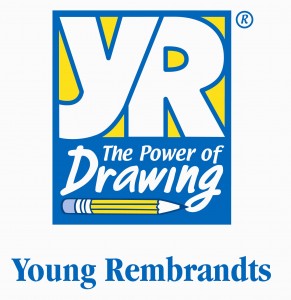 Registration for the next session of Young Rembrandts Afterschool Drawing Classes are starting at many schools campuses throughout the East Bay….Check to see if we are in your school at http://www.youngrembrandts.com/eastbay/default.aspx.
Registration for the next session of Young Rembrandts Afterschool Drawing Classes are starting at many schools campuses throughout the East Bay….Check to see if we are in your school at http://www.youngrembrandts.com/eastbay/default.aspx.
Young Rembrandts is based on an acclaimed, step-by-step drawing method that works hand-in-hand with our original, innovative art curriculum developed by a team of educators and artists. Our tiered lesson plans and multisensory approach to learning meet every child at their unique ability level.
Our curriculum is designed so a child can be enrolled from pre-school to sixth grade and never repeat a lesson. This allows our students to continually build skills and develop their personal style and creativity.
Licensed Day Care in San Ramon – closer to Montevideo elementary school and freeways 680
Hi,
I am operating a licensed day care in San Ramon.
* Full Day / Half- Day Program
* After School Care
* Assist with School Home-work and other academic work
* Very close to Montevideo elementary School, San Ramon
* Closer to freeways 680
* Can pick up children from Windemere / Gale – Ranch schools.
* Very reasonable pricing
* Hindi – classes twice a week
* Limited seats available
Rama Devi
[email protected]
925 217 1295